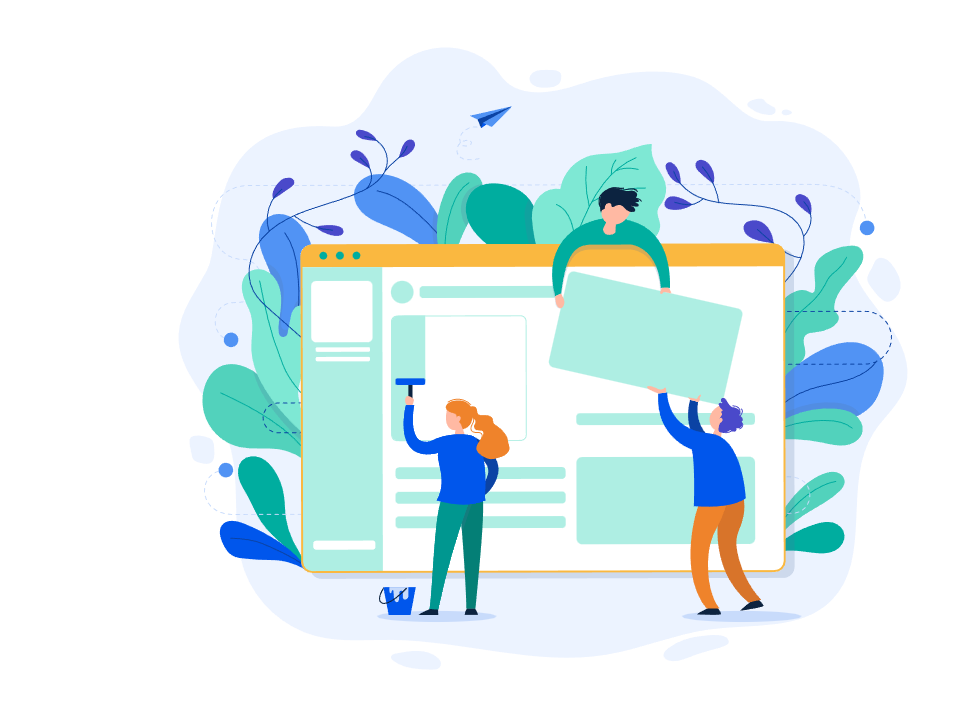Savvy small business owners know about search engine optimisation, or SEO, but have you heard about image SEO?
Image SEO refers to optimising all of the images on your website. The goal is for these images to show up both when users click the ‘images’ section of the search results, and for them to improve your overall ranking on the main search results page.
For brands that spend time optimising their images as well as their written content and website, they may be able to get one step ahead of any competition that is not taking this extra step.
So here is how you can improve your own image SEO.
Make the most of alt text.
Alt text, or the alt description, is meta data for images.
Since Google does not know exactly what an image contains (for now, at least), you can give it a quick description with alt text.
For example, an image of a dentist performing a treatment might have the alt text of ‘Our Sydney dentist performs a root canal on a patient.’
You might spot the keywords ‘Sydney dentist’ and ‘root canal’ in there, which would be vital for optimising images for search for a dentist based in Sydney.
Pro tip: You can usually copy and paste your alt text into an image caption for added SEO juice.
Compress your Images.
One of the most important parts of website optimisation is site speed. That is, how quickly your page loads.
And one of the biggest factors in site speed is your images. If you have a lot of large images, it will take longer for the website to load, which can risk your users clicking away before they have time to browse. It also means Google can lower your ranking in favour of websites with faster load times.
That is why it is important to compress your images. Anything less than 100KB is a good size to aim for.
Keep in mind, that site speed is a factor of your overall images, so you can keep some large file sizes in important areas, and compress images where users will not notice the difference in other areas.
You can use a simple tool such as Compress JPEG to reduce your website images before reloading them for better image optimisation.
Use original images
Whether you are looking to optimize your website or your images specifically, Google itself is the first to say that you should aim to improve the experience for the user, rather than simply trying to impress Google’s bots to improve your search ranking.
To create a great user experience, Google says “We particularly discourage pages where neither the images or the text are original content”.
Users these days are quick to spot stock images, so aim to use original photos and images on your website as much as possible. Having a library of your own images is highly useful for your website, Google My Business page, and social media, so it is worth investing in a photographer or at least spending some time taking high quality photos of your own.
Be purposeful with file names.
When saving and uploading your images, don’t be tempted to leave them named as random strings of numbers and letters as assigned by your camera or computer.
Instead, name them with keywords and relevant terms, as these file names also have a role to play when it comes to search engine optimisation.
By naming your images something along the lines of ‘local SEO services Sydney’, you are giving Google an extra hint that your website and content cover local SEO. Be sure to be as specific as you can and do not just name an image with a keyword unless it is somehow related to that keyword.
Need a hand with image or local SEO?
Local Web specialises in all things local SEO to ensure your business ranks well in the Google results page. That includes content, technical website aspects (such as site speed), and image optimisation.
If you would like a hand with your local ranking, do not hesitate to get in touch.